Feature:
Support iPhone 6/6P/6S/6SP/7/7P/8/8P
Support charging/rooting/fault detect
Built in battery communication protocol
Super protection
Extreme experience
Real-time display of four high stator current
1.3-inch OLED screen
Support dial mode. digital mode one key switch
Compatible with IOS/Android devices
Support phone/motherboard quick swipe test
Double key function quick switching Support flash/on/off akey switch
Support main board on in a key
Support Language in English/Chinese
Product introduction:
Selling Units: Single item
Single package size: 23X15X5 cm
Single gross weight: 0.500 kg
How to use it:
1.Press Sw1 to shift the boot-on mode/Brushing mode. press SW1 for 3-second to shift the Chinese/English version.
2.Press SW2 to shift the current display mode(Dial mode or Digital mode).press SW2 for 3-second to boot on the PCB or phone.
3.Connect C1 to PC or USB adapter.then put the PCB in the correct location of the repair box.then press SW2 for 3-second to boot on the PCB or phone.
4.Connect C1 to PC.then put the PCB in the correct location of the repair box to proceed the brushing by iTunes.can also open JC ID platform collect the current curves to do the failure analysis.
































Reviews
There are no reviews yet.