PCIE NAND Programmer HDD Serial Read and Write Error Repair Tool
The Multi-function PCIE NAND read and write programmer is used to Battery tester/Data cable detection/Earphone detection and NAND/EEPROM IC/Baseband EEPROM IC Reading/Re-writing. It matched with the PCIE NAND read and write module. which applied to different iPhones.
Oriwhiz provides the high-quality PCIE NAND Programmer HDD Serial Read and Write Error Repair Tool that can help Battery tester/Data cable detection/Earphone detection and NAND/EEPROM IC/Baseband EEPROM IC Reading/Re-writing.
Specification of PCIE NAND Programmer HDD Serial Read and Write Error Repair Tool
The Multi-function PCIE NAND read and write programmer is used to Battery tester/Data cable detection/Earphone detection and NAND/EEPROM IC/Baseband EEPROM IC Reading/Re-writing. It matched with the PCIE NAND read and write module. which applied to different iPhones.
Name: multifunctional programmer pro1000s
Size: 105mm * 13mm * 180mm
Weight: 320.64g
Material: aluminum alloy
Warranty: one year warranty
Color: Blue
Accessories: type-C data wire * 1 / SD card * 1
General: applicable to all module interfaces * 1
Features of PCIE NAND Programmer HDD Serial Read and Write
1. HD screen capacitance
2. Free ROTS operating system
3. Touch buttons
4. Support SD USB communication
5. Support APP download
6. Automatically enter the operation interface once the module plugged in.
7.The Multi-function PCIE NAND read and write programmer is built in a Li-ion battery. Power support USB-C charging.
8.The Chip Non-removal and NAND non-removal programmer supports the offline operation of all modules plugin.
9.The Multi-function PCIE NAND read and write programmer is designed to be used offline meaning you don’t need to connect to a PC. it’s also extremely portable with a built-in Li-ion battery.
Instructions of PCIE NAND Programmer HDD Serial Read and Write
1. Power on
First connect the pro1000s to the 5V power supply with the type-C data cable. or install the pxne6 original battery in the left side of the back of the product by the customer; Then. touch the “touch key” with your finger for 3 seconds. the two indicator lights are red. and the device will start up by itself.
2. Shut down
Touch the “touch the city key” with your finger for 3 seconds. and the interface will display “slide to shut down”. and then press the back rotation slide to shut down with your finger.
3. Chinese / English interface switching
Click “Settings” on the main interface. and then select Chinese or English; Then restart the device and switch to the selected language version.
4. Reset
When the pro1000s works abnormally. press the reset key to shut down & restart.
5. SD card operation
Pro1000s supports SD card hot plug.
6. Module operation
Insert the Jingcheng module product into the module slot. and the pro1000s will automatically recognize the module and automatically open the corresponding app to enter the module operation interface.


































Reviews
There are no reviews yet.